-
What is Elastic search?
Elasticsearch is a Magento search engine that helps your customers to find their desired product in the shortest time. A powerful Elasticsearch is a crucial element and has a lot of benefits for your eCommerce store, searches show that customers who use Elasticsearch to find a product are 200% more likely to make a purchase than other customers.
The benefits of installing Elasticsearch in the Magento store- An Elasticsearch is very faster than a SQL database.
- It offers the results to customers in a fraction of a second.
- It is smart and corrects the typo.
- It offers some suggestions according to the existing search history.
- It can index the content in multilanguage.
- Partial search by SKU, attribute, name, or category.
Steps to integrate Magento with Elasticsearc
- Install the version of Elasticsearch on the server
- Install the proper version of PHP Elasticsearch library as a project dependency
- ElasticSearch Configuration in Magento
How to configure the connection to Elasticsearch in Magento 2.4
In this step, to configure Elasticsearch in Magento 2.4 go to the AdminPanel
Navigate to Stores> Configuration.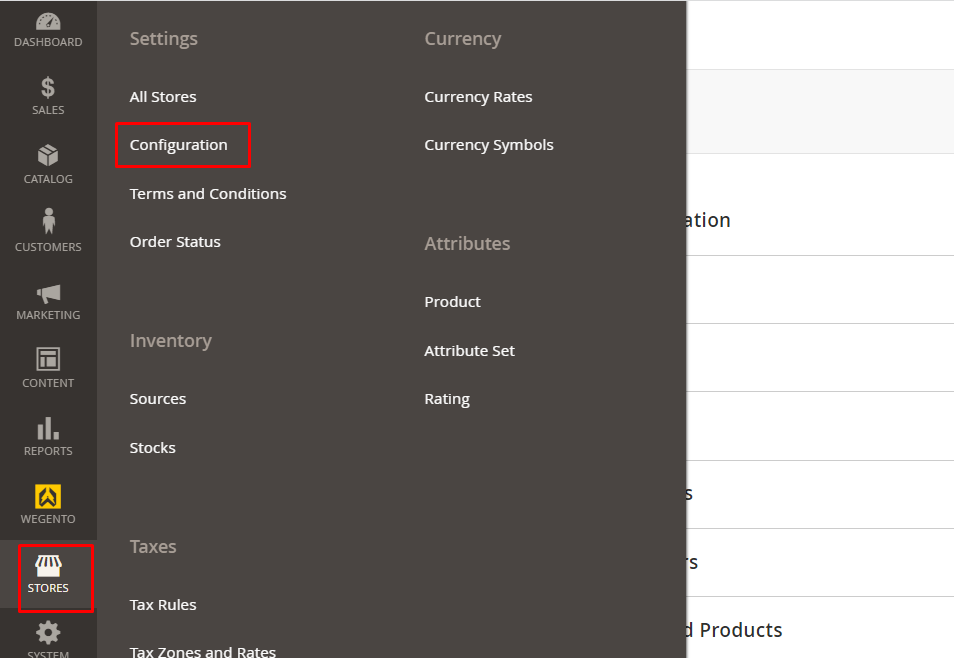
In the Configuration page, from the left sidebar, expand Catalog and select Catalog.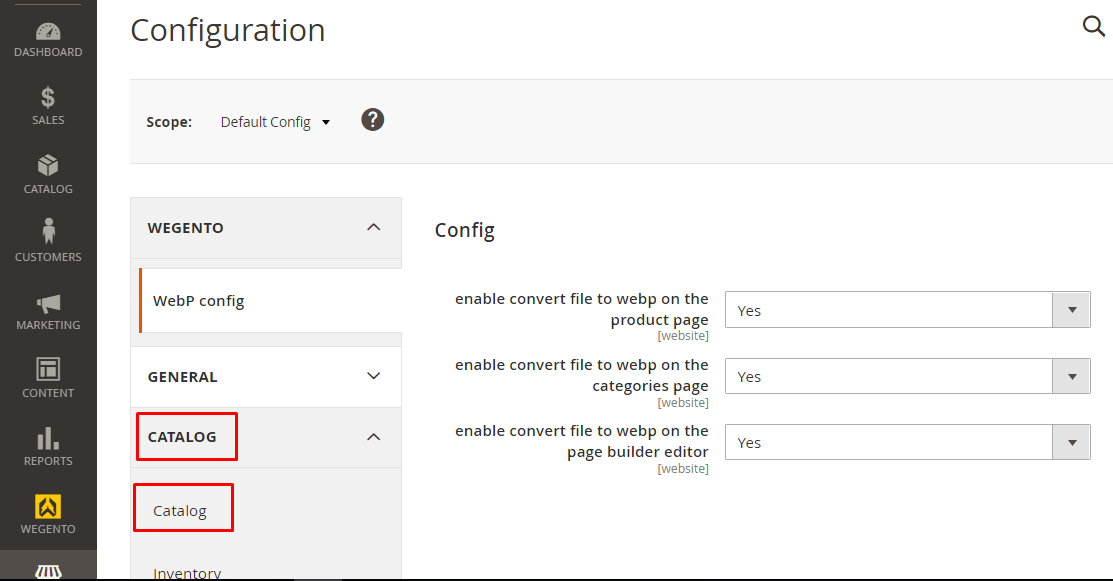
Then scroll down and find the Search engine like the picture below.
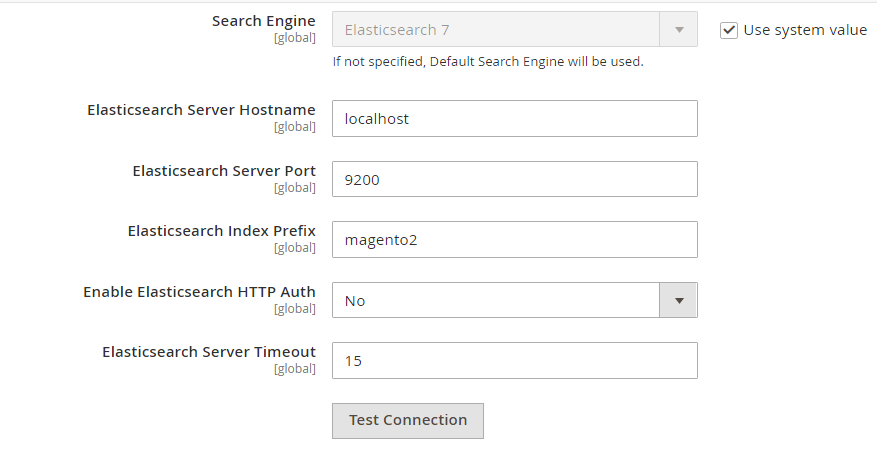
In the Search Engine field, select the version of Elasticsearch that you installed on the server.
In the Search Engine field, Select the version of Elasticsearch that you installed on the server. To do that, note that you have already cleared the check box of the use system value.
Write the Elasticsearch Server Hostname and Elasticsearch Server Port.
For the Elasticsearch Index Prefix field specify a prefix.
Select yes for the enable Elasticsearch HTTP Auth field and enter the user name and password for the next fields.
Elasticsearch Server Timeout field is 15 by default, you can change it and enter the number of seconds before the system times out.
After that click on the Test Connection button.
Finally, click on Save Config to save the changes.Conclusion
If you have done the above steps, now you have installed Elasticsearch. Elasticsearch has a lot of strengths and is already being utilized by thousands of eCommerce businesses. Elasticsearch makes it easy to display products, Improves response times, and boosts your online store sale so it is so useful for Magento stores.
If you need help installing Elasticsearch, Our specialists are ready to help you install Elasticsearch in Magento.
What we will do by installing Elasticsearch Service- Installing Elasticsearch service depending on your OS
- Checking memory usage of Elsaticsearch
- Fixing shutdown Elasticsearch after a while bug
- Checking server health after installation
- Checking security for Elasticsearch
-
Write Your Own Review
- Money back(30 days)
- Free support (1 month)





