-
What is Magento varnish cache?
Varnish Cache is an open-source web application known as an HTTP accelerator or caching HTTP reverse proxy. Magento varnish Cache acts like an Interface between server and user. When a user opens a site for the first time, the website data will be loaded from the server directly. These data will be stored in Varnish Cache and will be accessible faster for the next time and there is no need to reload data from the server.
Therefore, Varnish Cash reduces the response time of web pages and network bandwidth consumption and the users don't need to wait so long to load a page.
Varnish Cache is one of the essential components of a website that helps your customers to have a better experience in shopping online. Every website has a built-in Cash but it is so slow therefore you need a Varnish Cache to increase your sale.
Configure Varnish in Magento Admin Panel
Go to the Admin Panel> Stores> Settings> Configuration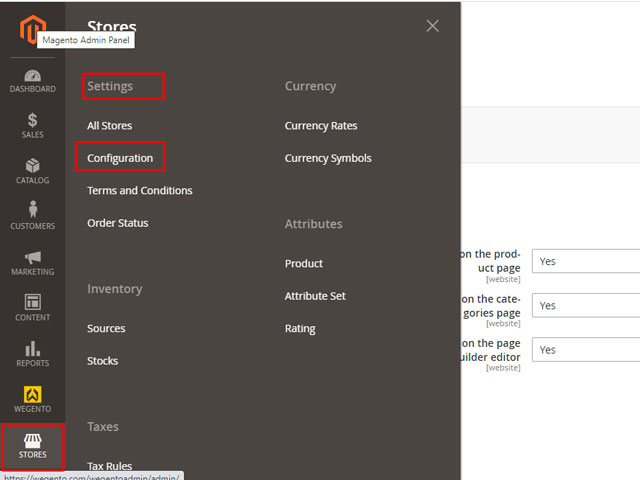
In the left sidebar expand ADVANCED > System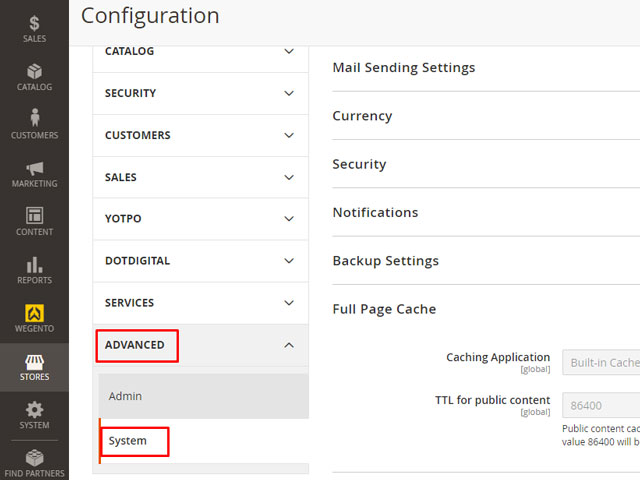
Find the Full Page Cash in the list and expand it.
Disable the checkmark for the Use Value System then select Varnish Cash for the Cashing Application.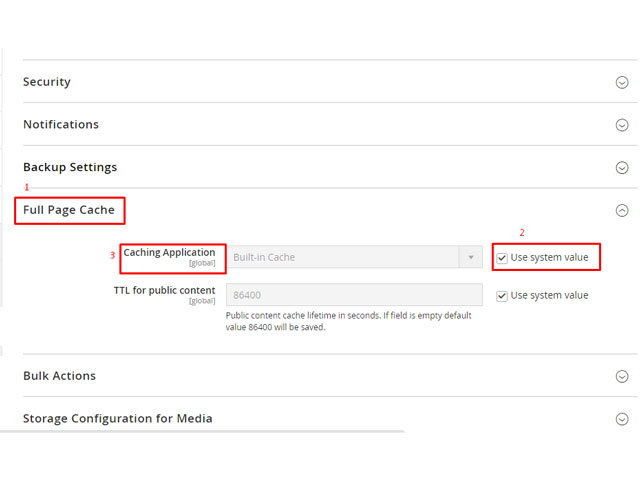 You can change the value in TTL for public content to increase or decrease the lifetime value of the public content cache.
You can change the value in TTL for public content to increase or decrease the lifetime value of the public content cache.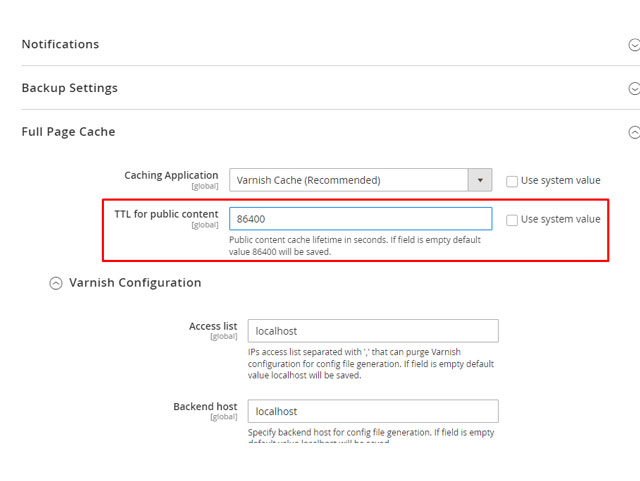
Expand Varnish configuration and apply the following changes
Access list: To invalidate the content of your Varnish backend, modify the Access list value Optionally.
Backend port: To invalidate the hostname of your Varnish backend, modify the Backend host value optionally.
Grace Period:
Export configuration: Modify the Grace period value to your own desired value to invalidate the amount of grace time Varnish.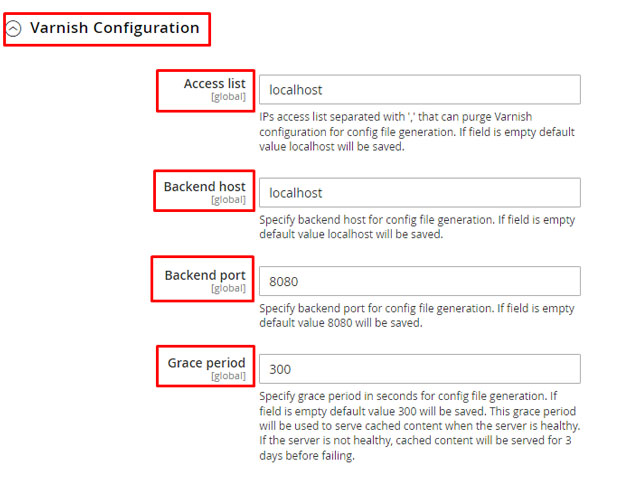
At the end click on the Save Config button to apply the changes.We described the way how to install Magento Varnish Cache, and we hope it has been effective. If you had any problems with installing Varnish Cash share it with us, our Wegento team is here to help you.
-
Write Your Own Review





